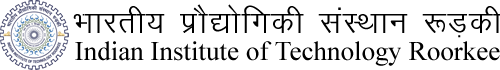
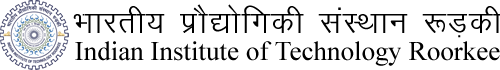
|
|

|
|
|
Greetings from your Alma mater! We are delighted to inform you that we have launched a new initiative, IIT Roorkee Alumni ID Card. Since the cards will have your photograph, you are requested to log in/create a profile on the IIT Roorkee Alumni portal and upload your photographs on the following link. If a photograph already exists in your profile, you can also replace it with a recent one. In case, you have a profile but have forgotten the password, you can go to the option "Forgot password" by entering your registered email id and can get a new password from the following link. Click here to get a new password Step-by-step procedure for downloading the alumni card: 1. Login to your alumni profile. 2. Upload your latest photograph and other details. 3. Click on the left side panel that contains the option "Alumni Card" on that link. 4. Now click on the download button for downloading the alumni card. In case of any problems or confusion please feel free to contact us at: alumni-connect@iitr.ac.in or by phone at 9084729192 (Mr. Rajnish Goyal) or WhatsApp at +91-9084729192. With kind regards. Prof. R.D.Garg Note:- This ID card will assist you in satisfying the institute security guideline and to avail other benefits and advantages during your visit. Our objective is to make your visit and stay as pleasant and memorable as your initial stay as a student. Your Alma Mater takes great pride in your being our alumni and our ambassador. |
|
|
© 2022 Dean of Resources and Alumni Affairs. All rights reserved. |